1.Protobuf格式定义(首部)
- protobuf代码说明
addresssbook.proto
syntax = "proto3"; //指定proto为版本3
package tutorial; //包命名,确保不同项目的包名不冲突,导入其他proto文件会用到。
import "google/protobuf/timestamp.proto";
//导入其他目录下的proto包,个人理解这里的导入包的位置,为指定源目录的相对位置,即protoc -I=$SRC-DIR目录位置,如果没有指定,则为当前执行命令目录。
option go_package = "github.com/protocolbuffers/protobuf/examples/go/tutorialpb";
//指定生成go程序的位置和包名(不是包文件名)。最后路径的最后一位是目录名,也是go程序的包名,即packege tutorialpb。(不是go程序文件名,go程序文件名和proto文件同名,即为addresssbook.pb.go)
//以下是通用配置不做解释
message Person {
string name = 1;
int32 id = 2; // Unique ID number for this person.
string email = 3;
enum PhoneType {
MOBILE = 0;
HOME = 1;
WORK = 2;
}
message PhoneNumber {
string number = 1;
PhoneType type = 2;
}
repeated PhoneNumber phones = 4;
google.protobuf.Timestamp last_updated = 5;
}
// Our address book file is just one of these.
message AddressBook {
repeated Person people = 1;
}protobuf组织结构
此处以一个项目talkischeap为例。
运行程序时,一般在talkischeap目录下运行。
基本文件目录结构:
talkischeap -| proto -| addressboook.proto -| google -| protobuf -| timestd.proto具体代码:
addressbook.proto代码:
``` // [START declaration] syntax = "proto3"; package tutorial; //注意包名是tutorial
option go_package = "proto/tutorialtb"; //注意指定生成的go程序的包是package tutorialtb。和文件名无关,文件名是proto文件的相对名称。
import "google/protobuf/timestd.proto"; // 注意导入了相对位置在google/protobuf目录下的timestd.proto.
message Person { string name = 1; int32 id = 2; // Unique ID number for this person. string email = 3;
enum PhoneType {
MOBILE = 0;
HOME = 1;
WORK = 2;
}
message PhoneNumber {
string number = 1;
PhoneType type = 2;
}
repeated PhoneNumber phones = 4;
google.protobuf.Timestamp last_updated = 5;
//注意此处,引用的是google.protobuf包下的Timstamp,在timestd.proto包中。}
// Our address book file is just one of these. message AddressBook { repeated Person people = 1; } // [END messages]
timestd.proto中的代码syntax = "proto3";
package google.protobuf; //注意包名是google.protobuf.
option go_package = "proto/tutorialpb/timestamp"; //注意指定生成的go程序的包是package timestamp。和文件名无关,文件名是proto文件的相对名称。
message Timestamp { // Represents seconds of UTC time since Unix epoch // 1970-01-01T00:00:00Z. Must be from 0001-01-01T00:00:00Z to // 9999-12-31T23:59:59Z inclusive. int64 seconds = 1;
// Non-negative fractions of a second at nanosecond resolution. Negative
// second values with fractions must still have non-negative nanos values
// that count forward in time. Must be from 0 to 999,999,999
// inclusive.
int32 nanos = 2;}
最终生成的目录结构如下:talkischeap -| proto -| addressboook.proto -| tutorialpb -| timestamp -| tiemstd.pb.go -| tutorialtb -| addressbook.pb.go -| google -| protobuf -| timestd.proto
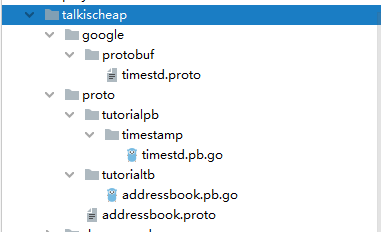
- protobuf 几点理解
总结几点:
#proto文件名和生成go程序文件名呼应。timestamp.proto -> timestamp.pb.go
#proto生成的go程序的包和option go_package中的最后一个文件名对应。
例如 option go_package = github.com/protocolbuffers/protobuf中生成包为package protobuf。
#proto中的packge name是用于区别不同proto文件,以及其他文件导入使用。例如上面的google.protobuf.Timestamp
#proto的文件位置很重要,特别要注意,如果import其他位置的包,则沿着相应的路径找到对应文件。
#### 2.golang代码编译支持
- 下载安装编译器
[下载页面](https://github.com/protocolbuffers/protobuf/releases/tag/v3.12.4)
将命令工具放在环境变量下,即变成可执行程序。
- 安装golang插件
```shell
go install google.golang.org/protobuf/cmd/protoc-gen-go
//可以通过go mod将代码快速拉下来,然后在相应的目录下运行。
//将protoc-gen-go命令也放在环境变量下,即变成可执行程序。运行编译器生成代码
protoc -I=$SRC_DIR --go_out=plugins=grpc:. $SRC_DIR/addressbook.proto -I: 指定proto文件所在的源目录,如果不指定,则为运行程序的当前目录 $SRC_DIR/addressbook.proto:指定了具体的文件,也可以通过通配符指定目录下所有.proto文件,即$SRC_DIR/*.proto --go_out=plugins=grpc:. 要指定plugins=grpc的模式运行
这里有一个坑点:
protoc-gen-go插件升级了,相关的执行命令也改变了。所以别下载错版本了。
个人理解,仅供参考。